
Want to leverage our expertise and experience with Google Performance Max Campaigns? Read the list with our 17 best practices that help ecommerce brands and performance advertisers reach new customers and increase online sales, through Google PMax Campaigns.
1. Always be Testing
You should run multiple A/B tests between different campaigns to identify patterns of best performing campaigns. By leveraging PMax Experiments you can measure the incremental lift of using PMax or test performance on PMax vs a standard shopping campaign.
You can use two types of experiments on the Experiments page:
Performance Max Uplift: This type of experiment will help you measure the incremental conversion uplift of using a PMax campaign together with your existing Search, Video, Discovery, and Display campaigns.
Performance Max vs Standard Shopping: This PMax experiment will help you compare the performance of both campaigns, using the same settings, to determine which one drives better results for your business. Before migrating to PMax Campaigns we suggest running the PMax vs Standard Shopping experiment, to test whether switching your Standard Shopping campaigns to PMax will increase your conversions.

2. Be Patient and Collect Enough Data
To yield results, give time to Google's algorithm for trial and error. You should monitor performance on a daily basis, but only assessing performance after a few weeks. While your campaign goes through the learning phase you shouldn’t make any major changes. Running your campaigns for at least 6 weeks is crucial to give sufficient time to machine learning algorithms to gather enough data.
3. Avoid Cannibalisation
We recommend adding Brand Terms as Negative Keywords to avoid cannibalization with existing search campaigns. This will ensure that your PMax campaigns complement your existing search campaigns without competing with them on the auction.
As of today, it is not possible to add negative keywords to your PMax campaign at the campaign level. But, there are two different options to utilize negative keywords.
getting in touch with a Google rep to add them for you in your Pmax campaign
manually add up to 1,000 negative keywords at the account level as shown below
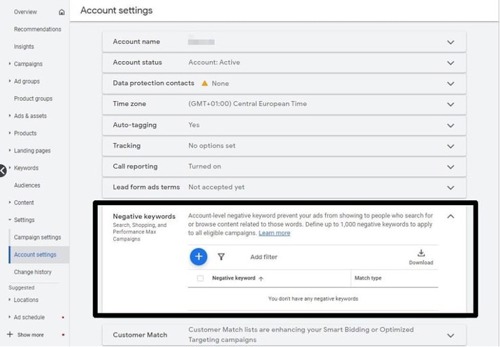
Expert tip: Account level negative keywords apply across relevant search and shopping inventory in all campaigns in your account.
4. Use Performance Planner
We suggest utilizing Google Performance Planner to efficiently plan your monthly budget and review your monthly and quarterly campaign performance. Performance Planner takes into account seasonal factors, allowing marketers to identify and leverage conversion opportunities during key periods such as holidays. We suggest using this tool to optimize spending and improve campaign performance within your given budget constraints.

5. Optimise your Data Feed
The quality of your product feed will have a huge impact on your campaign performance. So, you need to optimise your product feed and include as many attributes as possible.
The key feed attributes you need to include and optimise in your feed are:
Title
Brand
Price
Images
MPN/ SKU
product_category
product_type
Custom Labels
6. Seasonal Demand
As discussed previously, seasonality factors have a huge impact on your campaign performance. To capture seasonality demand and reache potential customers already researching to buy, we suggest setting more aggressive ROAS targets ahead of time to maximumise conversions.
7. Conversion Tracking
Conversion tracking involves editing your website code to collect conversion data like purchase events. Implementing conversion tracking correctly will help you understand how your ad clicks lead to purchases and what performance best in your PMax campaigns. You need to have the right conversion goals set up for Google’s machine learning algorithm to optimise campaigns optimally.

Our advice: Make sure you have correctly implemented the Google Tag on all pages of your website. Use the google ads conversion tracking tag to track conversion events and the value of each conversion. Implement different conversion goals for add to cart, checkout and purchase events to analyze user behavior. Use the Purchase conversion goal as the campaign-specific goal of your PMax campaign.

8. Campaign Structure
A solid campaign structure in Google Ads is essential for maximising ROI for your ad spend. By having a well-structured Google ads account you can personalize ad messaging, increase relevance, manage your budget efficiently, and know which campaigns perform best. We suggest designing your campaign structure based on campaign goals, creating product clusters with justified segments and avoiding cannibalization of different ad networks and audience fragmentation. To have a well-structured Google ads account you should have a detailed media plan and structure campaigns and ad groups based on relevance.
9. Optimize your Bidding
In PMax you can choose to either optimise for Conversions or Conversion value. By setting a target ROAS or CPA target you tell the algorithm to focus only on key high-value conversions. Choosing the right bidding strategy will have a major impact on whether your campaign reaches your revenue or ROAS goal.
Our advice: As an ecommerce brand looking to maximise online revenue you should use the maximise conversion value bidding strategy. Setting a target return on ad spend is optional and you need to have enough conversion data to enable this option. We suggest starting your campaign without checking the target ROAS option. Once you have actual ROAS data enable the target ROAS option but don’t be aggressive in your ROAS target. Leave room for the algorithm to optimise. Adjust your target ROAS and budget based on performance.
Expert tip: Measure campaign performance over longer time periods that have at least 30 conversions. We suggest analysing campaign performance over a month or longer. Take into consideration your conversion reporting delay and the average days to conversion.
You can check your recent average conversion reporting delay by navigating to the Campaigns section and hover your mouse over the Conversions metric in your PMax campaign row like shown in the screenshot below.
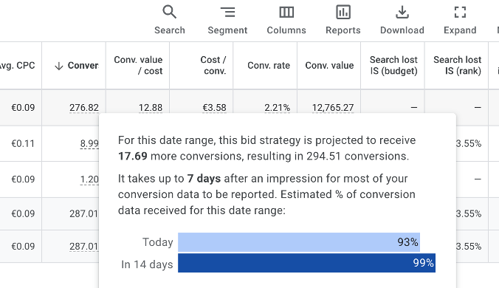
10. Use as many assets as possible
The more assets you provide, the more options Google has to create effective ads. This includes headlines, descriptions, images, videos, and other creative elements.
Expert tip: Include a variety of assets to maximize the effectiveness of your PMax campaign and perform creative optimization tactics. By testing different creative variations you will collect data on what creatives perform better for your business.
11. Test feed-only vs all assets setup
Feed-only PMax campaigns run solely on Google Shopping network and use only information form your product feed. While all assets PMax campaigns also include image and video assets and show across Google’s ad inventory.
There's no one-size-fits-all strategy for PMax Campaigns. You need to closely monitor performance on the campaign level and perform data driven optimisations based on high quality and accurate data. Apart form ROAS and conversions metrics in the Google Ads platform you need to also check how each product is doing in GA4, to make optimisations.
Our advice: Test both Feed-only and all assets PMax campaigns. Sometimes, the best approach might be to use both types at once. Your product feed quality will directly impacts your performance on both approaches. So, make sure that your product feed is properly optimized.
Key Update: On August 2023 Google made a significant update that will affect PMax feed-only campaigns. That’s why you need to be aware of it.
Before the latest Google update Feed-only PMax campaigns would automatically allocate your entire budget exclusively to the Shopping network. However, Google will now be able to show auto-generated ads on YouTube and Display, using the information from the product feed you have submitted on your Google Merchant Center account.
Our advice: Since automatically generated ads might not meet your brand requirements make sure to include high quality images in your feed and take appropriate action to avoid displaying ugly ads.
12. Search Themes in Performance Max
Search themes allow you to give additional context to Google’s ML algorithm on how your target audience is expected to search Google for your products. For Google, search themes are additional signals to optimise campaign targeting and based on user’s search behavior.
According to Google’s official announcement, search themes will have the same prioritisation as phrase and broad match keywords have in your search campaigns and will respect brand exclusions and account-level negative keywords.
Key Update: On October 2023 Google officially announced search themes. In this announcement Google said that in early 2024, they will stop supporting custom segments and that they will automatically be upgraded to Search Themes
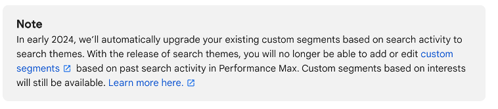
Our advice: PMax campaigns maximise performance when you provide high quality data signals. You should add at least a few relevant search themes to give Google enough signals to optimize your campaigns with. Keep in mind that you can add, up to 25 search themes per asset group.
13. Audience Signals
Audience signals are audience based suggestions that help guide Google’s algorithm gain a more clear understanding of your customer base and optimise campaign targeting to maximise your ad performance. Through audience signals you can guide Google’ optimization system to focus on those high-value conversions that matter the most.
Our advice: Segment your audience signals based on intent and conversion probability. Leverage the power of 1st party data and upload up to date data of your existing customers. Utilize remarketing, in-market and customer match lists to help Google’s machine learning algorithm optimise towards high-value conversion events, though high quality signals.
Expert tip: To effectively use audience signals we suggest providing your first-party data. Data from existing customers, give Google valuable context about the characteristics of users who have already bought your product. That way the algorithm will focus on targeting users with similar characteristics.
14. Create thematically related Landing Pages
Creating thematically related Landing pages can help you match user intent with the landing environment you are driving traffic to. This will increase conversion rate and improve campaign performance by leveraging personalization. We suggest designing different landing pages, or optimizing existing landing pages, for different target groups or customer personas. Also consider creating campaign specific landing pages to promote specific or time-sensitive offers (ex. Black Friday).
Our advice: To boost your campaign performance match your ad copy, image, video assets and CTA buttons with your landing page elements.
15. Relevance of Asset Groups
Maintain thematic relevance and clear structure in your asset groups. We suggest treating asset groups like ad groups in search campaigns. Split different product themes or product categories to maximise ROAS.
Our advice: Segment asset groups based on themes, product performance, margin and seasonality. Utilize custom labels to focus on key products. Products with higher ROAS for example.
16. Focus on New Customer Acquisition
Google’s delivery system has the tendency to focus on ‘easy wins’ in order getting your average ROAS target by prioritizing targeting on hot audience segments, like remarketing site visitors or previous purchasers. We suggest testing Google’s new Customer Acquisition option to guide Google’s algorithm towards new customers with a high predicted lifetime value, while engaging existing customers.
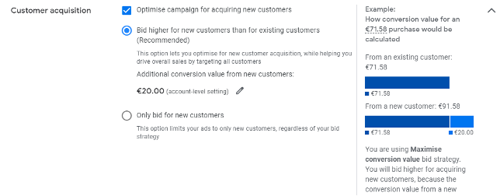
17. Careful Consideration with Shopping Campaigns
Are you still running standard shopping campaigns? Then you need to strategically plan how your PMax and Shopping campaigns can coexistence to avoid traffic conflicts and campaign cannibalisation. This will ensure that you maximise account performance for your given budget.
Our advice: For clients with high CPA or low daily budgets that can’t collect 30 conversion events on a monthly basis, we suggest testing Standard Shopping campaigns to focusing on your more competitive product categories (aka themes).
Need Help With Your Performance Max Campaigns?
Google Performance Max campaigns are designed to maximise ecommerce performance using machine learning models. This doesn't mean you can set and forget them. You still need to stay on top of Google PMax management.
If you are a retail business in need of help with Google PMax, get in touch with our specialist performance marketing team to discuss how we can help you achieve your business goals.
Date:
Wednesday, 31 Jan 2024
Written by:
Performance Team
Category:
Google Ads