
Efficient Planning
Campaign structure significantly influences your PMax and overall Google ads account performance. Implementing the right campaign structure needs to become the first priority that your incorporate in your strategic planning approach. The right structure will lead to a profitable campaign, while the wrong structure will make you waste money on tests and lead to poor performance.
Things to take into consider
In this point we focus on answering a key question: what is the best structure to ensure that your PMax campaign optimally contributes to achieving your goals? The most important factor to take into consideration is your business strategy and objectives. The ideal PMax structure will allow you to reach your objectives.
Important factors to take into consideration when choosing the right structure are:
Profit margin
Asset groups structure
Target groups
Available Stock
Seasonal factors
Asset group structure
To improve ad relevance of your assets groups you need to structure them wisely. Our advice: organize your asset groups based on theme and produce relevant ad copies, images and video assets for each theme. This way you will match users intent with your ad. Since, PMax allows you to create up to 100 asset groups per campaign you need to prioritize themes and product categories to avoid micro segmentation.
Different PMax Structure Options
There are many different approaches to structuring your PMax campaigns. We have outlined the available methods we use below. You can design your campaign structure by segmenting your PMax campaigns based on:
Profit Margin and Profitability Levels
Product Themes (or Categories)
Seasonality
Search Demand
Client Acquisition Focus
Profit Margin and Profitability
The first strategic approach involves grouping your products into buckets based on their profitability. For example you could consider segmenting the products in your data feed into two buckets: 1. High-margin and 2. Low-margin products. This way you will allocate higher budget on the products with a higher margin. You also need to adjust your CPA / ROAS targets, given the difference in performance between the two buckets.
Product Themes
PMax campaigns are thematically driven. The assets of a PMax campaign can be dynamically created by machine learning, for a single product theme. In other words, you can associate your product data with the PMax creative assets (images, text and videos) for a specific product category (ex. Men bike clothes).
The thematic diversification approach suggests that you need to consider both business attributes (ex. profit margin) and product themes. It’s important to take into account not only performance data but also thematic relevance, for effective grouping.
The following diagram is great for illustrating how to do this.

Source: Smarter-ecommerce.com
Expert Tip: Use the product_type attribute from your product feed to categorize thematically related products into related categories and sub-categories. Keep in mind that each category should have at least 20 products. We suggest having more than 40 products in each category or sub-category you wish to advertise. These categories can be used to structure your asset groups. An example of a product_type string is Men’s Clothing > Shirts > Business Shirts.
Seasonality
Seasonality can have a significant impact on your products performance due to predictable changes in product demand based on factors such as holidays, weather, cultural events, seasonal offers and more.
For example, winter clothing may be in high demand during the winter months, while swimwear may be more popular in the summer. Understanding these patterns allows you to adjust your advertising strategy and budget accordingly. To improve and enhance your ROI.
Expert Tips:
Tailor your PMax assets to align with seasonal themes and messaging
Review historical data to identify performance patterns and make data-driven decisions
Highlight seasonal promotions (ex. Black Friday) in your ads by leveraging ad extensions
Ensure that you have sufficient inventory to meet increased demand during peak season
Adapt your keyword strategy to align with seasonality trends and increase ad visibility
During peak seasons, increase your budget to capitalize on increased demand
If you are looking to drive business growth and want to focus specifically on new customer acquition you could try the PMax feature ‘Bid higher for new customers than for existing customers’ to bid more aggressively for new customers and shift the campaign’s focus on customer acquisition than retention. But, if you are equally interested in client customer retention we suggest not choosing this option.
Expert Tip: If you want to focus on new customer acquition, expect your ROAS performance to decrease and CPA to drastically increase. You should adjust your target ROAS accordingly and give room to the algorithm to maneuver. We also suggest to closely monitor your CAC (Customer acquisition cost) when you switching this option on.
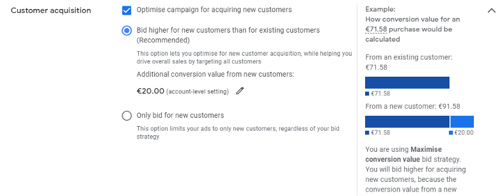
Need Help With Your Performance Max Campaigns?
Google Performance Max campaigns are designed to optimise performance using machine learning models to meet your business goals. This doesn't mean you can set and forget them. You still need to stay on top of Google PMax management.
If you are a retail business in need of help with Google PMax, get in touch with our specialist performance marketing team to discuss how we can help you achieve your business goals.
Date:
Sunday, 21 Jan 2024
Written by:
Performance Team
Category:
Google Ads